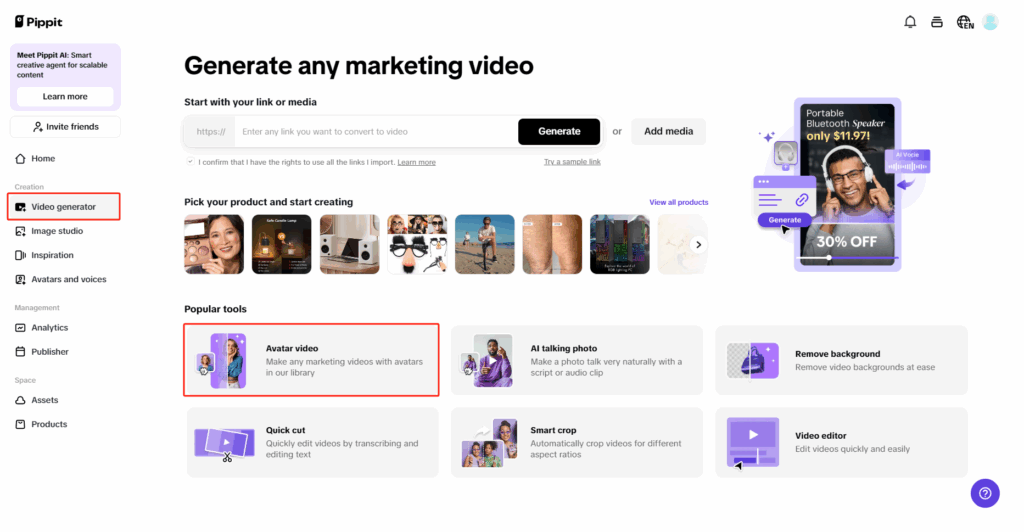Want to make your creative video more interactive and engaging but cannot afford a real model? Learn how to generate and customize AI models for your videos in three steps with this article. Whether you are a low-budget content creator or want to save your time for backpacking set up for real video production, choose to power your content with AI models. Dive into this article to enjoy the magic!
Three Steps To Customize Ai Models For Your Creative Videos
For users who want to tailor their creative content with more interactive elements in a time and cost-saving manner, nothing is better than optimizing AI-powered tools for AI-generated models. CapCut Pippit AI stands out as your free AI video generator to help you create creative and engaging videos with customized avatars. Say goodbye to long hours of setting or an enormous budget for hiring real actors. Everything is covered in this powerful content creation hub. Come to the main website of CapCut Pippit AI and choose the button “Start for free” to create your account. Then, here’s your solution:
Step 1: Go To The Video Generator
When you come to the main interface of CapCut Pippit AI, click on the “Video generator” button to be directed to the main generating interface. Here, locate the button for “Avatars” to start generating your AI-powered avatars for creative videos.
Step 2: Generate Your Ai Model
At the main avatar generation interface, select your favorite avatar option. Filter your favorite avatar, with various options for gender, age, figure, name, industry, scene, outfit style, scene or pose. After picking your tailor-made AI-powered avatar, hit the button for “Edit script” to edit your video script. Adjust your script to match your video content. You can also tailor your caption style with massive collections of creative and tailor-made caption styles at this feature-packed creation hub. If you want to edit your video further with AI-powered powers, click on the “Edit more” button to be directed to the main online editing interface. Here, freely adjust your video with special touches, for example, you can edit your video with AI voice for special sound effects or add animations for smooth transitions.
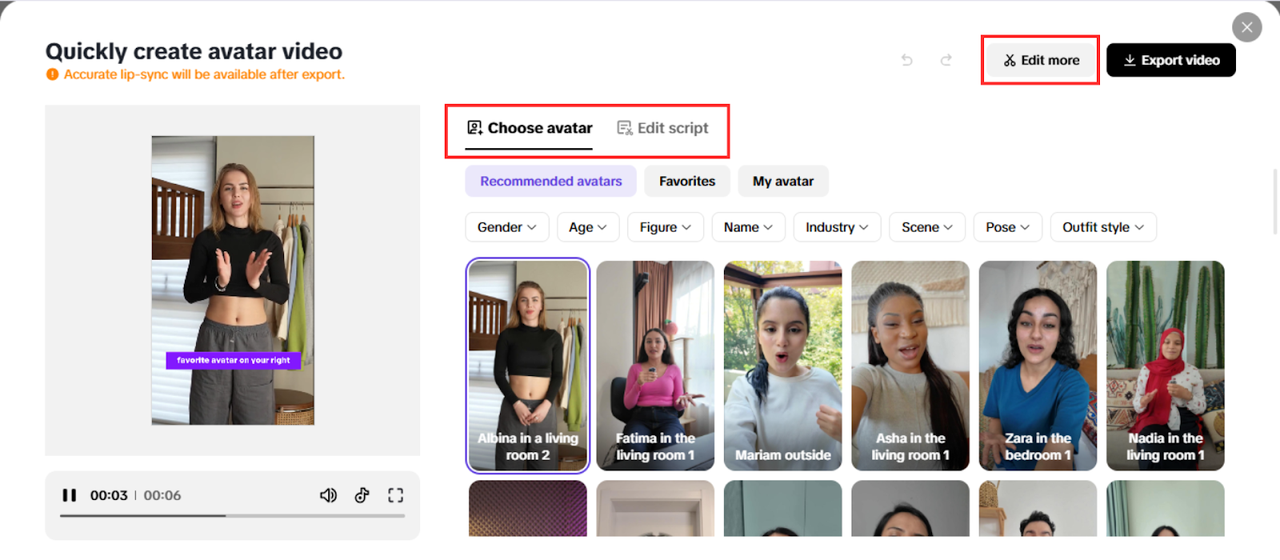
Step 3: Export the video
If you are satisfied with your video, choose the “Export video” button and customize the exporting settings for the perfect file format, resolution, or quality for ready use.

Bonus Magic: Key Features At Capcut Pippit Ai’s Ai Model Generator
Besides helping you tailor customized avatars for creative and interactive content, CapCut Pippit AI also supports you with other AI-powered features. Here are some of them:
- Quick cut: Enjoy cutting your video automatically by editing the transcribed text. No need for manual efforts. Perfect your video structure and content in seconds!
- One-click marketing video solution: CapCut Pippit AI’s free AI video generator provides you with a streamlined solution for making engaging and creative marketing videos. What you need to do is share your product link and express your illustrative thoughts regarding the product information. CapCut Pippit AI helps you tailor perfect and attractive marketing videos with creative captions, effects, or voiceovers.

- Background removal: You can also remove your video background in seconds with the powerful AI-driven background removal tool. Tailor a clear visual for your video in seconds!
- Smart crop: You can also crop your video with diverse standard aspect ratios to fit with your video in seconds! Make social-ready videos in one click without any manual effort.
- Video editor: CapCut Pippit AI also provides you with an all-in-one and feature-packed online video editing space for shining your content to the next level. For example, you can also generate your video captions comprehensively with an AI-powered caption generator or adjust your video visuals with creative and tailor-made graphics and media stocks. Everything is available to help you level up your video to a new height.
- Publish and performance tracking: Create a consistent and smooth content management plan on social channels with the publishing tool at CapCut Pippit AI. You can also easily track your video performance with real-time metrics to tailor and improve your content to a new height.
Conclusion
If you want to generate AI models to make your video more engaging and interactive, CapCut Pippit AI is here to offer you a supporting hand. Enjoy tailoring your creative and lovely AI avatars with your chosen gender, pose, outfit, or industry. Feel free to create your video script with attractive and appealing video captions in seconds! You can also adjust your video captions with diverse language options to embrace a global reach for your content. CapCut Pippit AI also provides you with other AI-powered and tailor-made online editing tools, such as background removal for one-click video background removal or a smart crop tool for an automatic cropping solution for social-ready content. Shine up your AI model-included videos with more editing elements at CapCut Pippit AI’s video editor. Optimize free template stocks to make captivating intros and outros for your videos, tailor comprehensive and accurate captions for your video with an AI-powered caption generator, or even add special video animations to bring your video to the next level of smooth transition. Sign up for CapCut Pippit AI to experience this magic for interactive AI model videos!